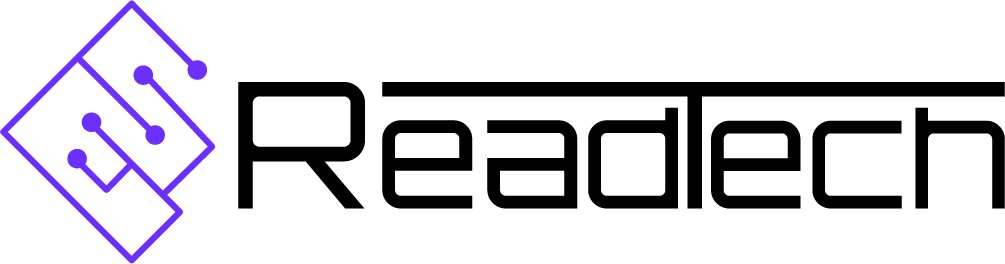Leaf–Spine Architecture Data Center (DC) Design | Spine-Leaf

Summary Insights:
- In today topic I will cover some theoretical concepts & practical design of Data Center,spine-leaf architecture maybe it will not cover everything, but I will try to explain with one example like how servers are connecting to leaf-spine switches, how to calculate the quantity of Leaf/spine switches, NIC (network interface card) etc in Data Center.
- East-west traffic & North-south traffic
Before starting Spine-leaf architecture with example let me explain some concepts & terminology first.
Leaf-Spine Architecture:
Its also called spine-leaf Design architecture, this is the advance tier-2 design of modern Data center includes leaf & spine only, not like traditional tier-3 design consists of Access, Aggregation/Distribution & Core layer switches.
Its reduce latency ,improve scalability (easily expands when required) achieve equal cost multi path (ECMP) and efficient utilization of bandwidth as same path cost on each link, from Server–>Leaf–>Spine–>Leaf–>Server.
Below spine-leaf Data center design , you can see the advantage on right side note as well, Further i will explain the difference b/w traditional & Leaf-Spine ,just keep reading

Due to high demand of east-west traffic (B/w servers horizontally inside DC) in Data center leaf-spine is better option as only two hop Leaf–>Spine–>Leaf from server to server & server to storage communication.
North–South Traffic:
In North-South Traffic is coming inside or going outside the Data Center,traffic flow is b/w outside clients & inside servers in Data Center.

East–West Traffic:
In East-West traffic will stay inside Data center means traffic flow is b/w servers in DC, or communication b/w Server & storage (VM to VM )

Difference Between ToR and Leaf:
Both term are used interchangeably ,all servers in rack are connected with switch usually installed in top of Rack to lay small length fiber cable like 1 or 2 meter to connect all servrers.Leaf is part of leaf-spine architecture that all server connected direclty with leaf switch.
Leaf switch is also called Top of rack (ToR), all servers in rack are connected with switch in top of rack.
Below picture of Top of Rack switch (ToR) location in Rack.

Oversubscription rate:
It’s the ratio b/w Bandwidth of server side connected to leaf switch (southbound traffic) and uplink bandwidth from leaf to spine (Northbound traffic),for example server side link Bandwidth is 400GB with leaf switch & uplink from leaf switch to spine is 400GB then oversubscription is 400G/400G = 1:1
If server side is 400GB link & leaf uplink with spine is 200Gb then
400GB/200G = 2:1
Customer Project Requirment :
Let’s move to one example below that how to design & calculate the servers, switches & NIC quantities.

Customer Project:
- There is one cloud company i.e., ReadTech—requiring ~50 virtual machine (VMs) per server to run different applications, 24 servers per rack, and 1 ToR (leaf) switch per rack. The initial plan is 30 racks/cabinets. They want oversubscription rate strict 1:1 (Downlink B.W = Uplink B.W) and redundancy on server dual connected 25G ports on each server, also low Cost.
For above requirement below are the questions from customer side:
Let’s design & calculate the customer requirements in below different section
Analysis:
As per the above customer requirments below are the summary analysis.
ToR Switch:each Rack has one ToR, As to reduce cost for each TOR/leaf redundacny we’ll pair adjacent racks (Rack-1 with Rack-2, Rack-3 with Rack-4 & so on) so each servers can dual-home across two ToRs like Rack-1 server will connect with Rack-1 ToR & Rack-2 ToR.
Server & Leaf Downlink Math:
Per rack:
- Servers: 24
- Per server: 2 × 25 G = 50 G (active/active LACP)
- Total leaf downlink: 24 × 50 G = 1,200 G (1.2 Tb/s)
Port Quantity:
- 24 servers × 2×25G = 48×25G ports on the ToR → exactly matches a 48×25G leaf.
What 1:1 Oversubscription rate:
To meet 1:1, each leaf must have uplink capacity = 1,200 G toward the spines.
- Leaf uplinks available: 12×100G = 1,200 G
- Leaf downlink toward server is 1200 G for each leaf
How Many Spines? (And why 6 is ideal):
Every leaf must connect to every spine. There are two clean ways to reach 1,200 G per leaf:
- Option A (chosen):6 spines, 2×100G from each leaf to each spine
- Per leaf uplinks: 6 spines × 2×100G = 12×100G = 1,200 G
- Per spine downlinks: 30 leaf switches × 2×100G = 60×100G used on each spine
- Fits a 64×100G spine (4 ports spare for uplink connectivity)
- Option B:12 spines, 1×100G from each leaf to each spine
- Per leaf uplinks: 12 × 1×100G = 1,200 G
- Per spine downlinks: 30 leaves × 1×100G = 30×100G used (lots of spare ports)
Final Design of Project:
Here’s how we designed it:
- Scale target: 30 racks/cabinets (≈ 720 servers, ~50 VMs each)
- Per rack math: 24 servers × (2×25G) = 1.2 Tb/s downlink
- Leaf ports: 48×25G to servers, 12×100G to spines ⇒ 1.2 Tb/s uplink (1:1)
- Fabric rule: every leaf connects to every spine
- Two clean ways to hit 1:1:
Why we chose 6 spines:
Same throughput, half the chassis, simpler cabling/control plane, fits 64×100G spines (≈60 leaf links + spare), and acceptable failure impact (1 spine down ≈ -16.7% per-leaf capacity during maintenance).
Next post will deep dive Traditoinal & Leaf-spine Architecture comparison with the help of diagram.
If you have any question or want to share you experience knowledge , i will be happy to listen from you in comment section about Spine-leaf Design ,east-west & north-south traffic.
If you want to learn about VMware vCenter virtualization check below link
For Hyper-V Virtualization setup check below